Windows Live One Care
Thanks a bunch to the DIY IT guy at the office. You know who I’m talking about, the guy in charge of the IT stuff, but he was just put into that role because contracting a real IT guy was too expensive. I have to thank that guy for keeping me in business, mainly because he installed Windows OneCare, but didn’t know how to properly configure a firewall. What does this mean? Imagine an entire department of accountants, that live and die by using Simply Accounting, and all the files live on a share on a UNIX machine with a masked IP address. Now, install Windows One Care, don’t configure the firewall and wait for the first phone call. Now, since that share was mapped by a network name, rather than the IP, and the IP is masked in the first place, how are you going to get back to that share? Think about that, the next time you install something stamped with Microsoft’s approval.
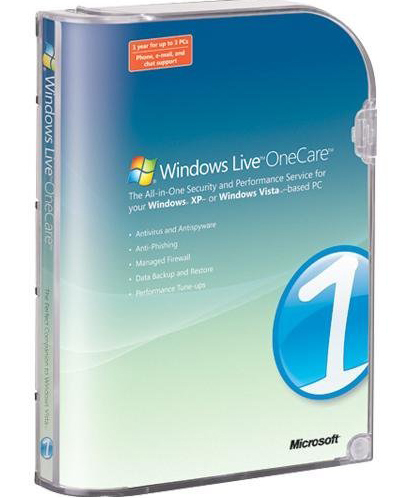 |
| Making Security more difficult and more frustrating for everyone |
Office Assistant
Why else would you need a paperclip to tell you what to do or help you make a document? You’ve only seen the same screen a thousand times and if you’re at all familiar with any word processor product you didn’t need an assistant. “Clippy” was supposed to help the less informed how to actually save a file or center text, but wasn’t very helpful to anyone else as you had to wait for his animation to finish before closing him. And back when animated .gif’s ran on system video memory, it could take a while. And he appeared EVERY. DAMN. TIME you opened a new Word document. Microsoft finally did away with Clippy once people started figuring out you can accomplish the same thing by hitting the F1 key.
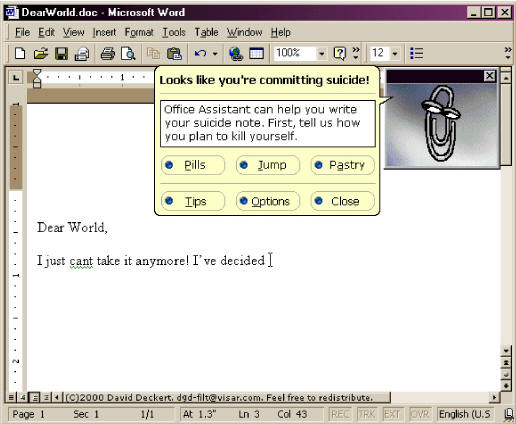 |
| Leave me alone dammit! |
Internet Explorer 6
When you think of why we have free browsers, you have to point back to the culprit. Opera, Firefox, Netscape Navigator all owe a huge debt to Microsoft here, if IE6 wasn’t so full of security holes, the other browser companies ought to be sending royalties to Microsoft. Thanks to IE6, my day was crammed full of idiots trying to figure if all their bank and credit card numbers entered that morning ended up in someone else’s hands. In true Microsoft fashion, no updates were made readily available until all the damage was done. Thanks a lot, guys.
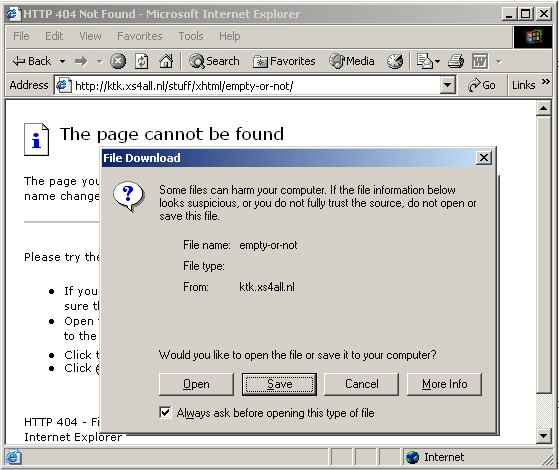 |
| Hitting open introduces you to the Wide World of PAIN |
Windows Genuine Advantage (WGA)
Scenario: one of your clients actually fried her home computer and needs to install the same copy of Office on her laptop. WGA to the rescue! Right on the Office box it Specifically says it can be installed on up to 2 machines you own. Yet you have to run through the WGA wizard installation and it was so buggy when it attempts to “decide” if you actually have a pirated copy or not that you have to call the support line anyway. The real cheeser? Hop online and you’ll find numerous amounts of cracks at your disposal, some of them written by system Admin’s to get around the WGA program in the first place.
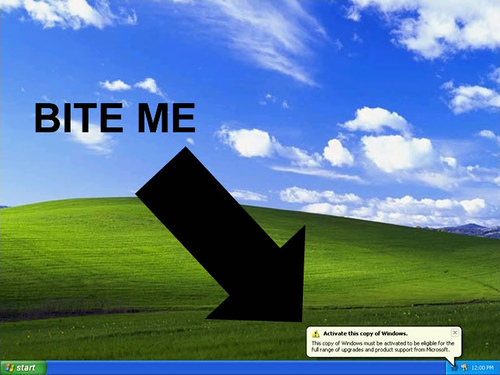 |
| That about sums it up |
Windows ME
I’ll start off with the good, Windows ME, unlike any other offering before it, had a built in restore system: that didn’t work most of the time. Okay, now then: Consumers were to expect that ME, or Millennium Edition was what we had to look forward to for the new century. What a horrible mistake. Full of bugs, prone to freezing and offering something like 3 upgrades from Windows 98SE, it’s no wonder ME had the distinction of being named the “Mistake Edition”. Add all this, the removal of real mode DOS to create a ‘faster boot up’, if it booted into a real environment rather than a blue screen, and the removal of the ability to run a Personal Web server, when the product was aimed at the HOME MARKET. Windows ME would have taken home the grand prize distinction of being the top item to make my work life a living hell, but the next one takes the cake.
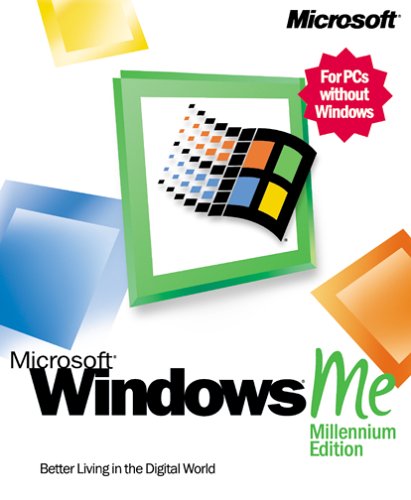 |
| In the afterlife, all the corporate execs use this O/S |
Windows Vista
When Windows XP rolled out, it was during a time when Windows ME was unleashed upon the world. So, it wasn’t exactly an unwelcome change. Quite a bit was revamped and right from the get go, the Microsoft coders were hard at work making service packs so you didn’t have to end up pulling out your hair over dumb, obvious security flaws. Between that, and Vista, those same programmers decided to up the notch and actually put so much damn security you need some sort of degree in deciphering all the junk out. Granted, Vista has been out on the market for a while, so there are actually useful articles and blogs that can help you. But when no one had seen or used the product before and tried doing something extremely complicated, say, print a file to a plotter, well, things got pretty interesting. Missing multiple print drivers for enterprise companies, putting in SAMBA protocols that were never heard of and thus making UNIX shared network drives usable was just the beginning of my headaches. Add to all this a revamping of the IPV 4 and 6 modules, customers that needed to ‘accept or deny’ every single little action and you get the idea the kind of fresh hell I had stepped into. Even today, I’m still finding stupid things that VISTA is doing that my XP machine can run with no difficulties.
 |
| Worthy of all my frustrations, and physical abuse |

