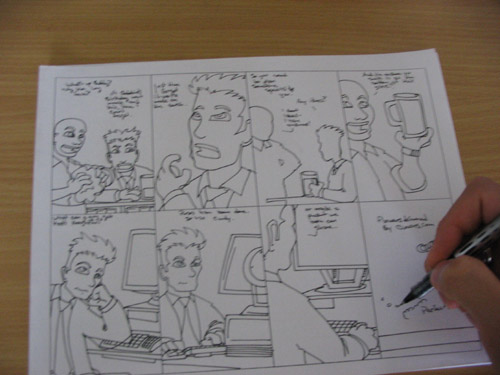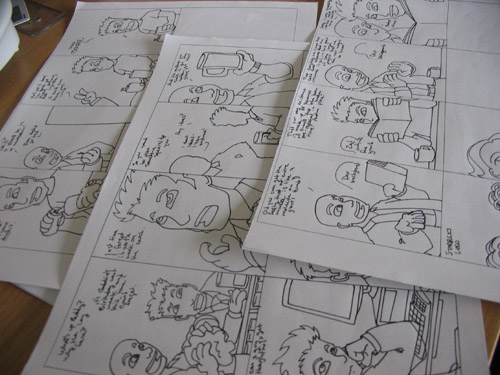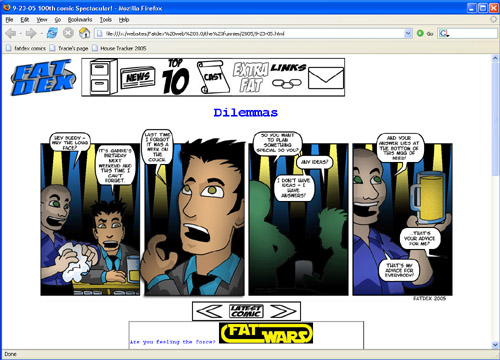How do I do it?
Step 1
Idea Forming – I start with a sketch, I almost always use a black Uniball Vision Micro. Personally, I like using 28 lb bright white paper, but have found that it’s too hard a surface to properly get a soft line across. To mix it up, I sometimes use a 20 lb standard copy paper because it’s much softer and the lines come out more naturally. I usually just have lines, no color, no black fills – this way I can use the computer to color it more precisely.
Step 2
Pick and Choose – since I sometimes end up with more than one version of a comic, this usually happens when I don’t write out a script. So I end up with a couple different versions. Other times I start on an idea and put a few more comics related to it, or continue a story.
Step 3
Scanning – I tend to use a high resolution when I want to get all the details. In the case of some comics that are simple, I use a lower resolution. When I want to put color down, I always make sure that the blacks are black, and the whites are white, so I don’t have to do any more tweaking to the base.
Step 4
Coloring – Using a few tricks (well, it’s pretty straight forward actually) I learned in photoshop, I color, add text, and add other elements that complete any given strip.
Step 5
Publishing for the web – With a completed JPG, I check it over for any spelling mistakes or color errors. I do the fixes then update the website and we’re done!