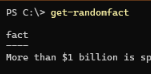Up until recently, I was familiar with the idea of client pulling down information from a database. A database requires updates, patching, and maintenance. Usually, I’d be the one doing all that care and feeding, additional to taking proper care
Read More