If you’re in the IT industry, there’s a certain expectation of you. This expectation trickles down to all the folks of a company, and evetually the questions start to surface. At one point, I’m sure I was even guilty of these things, assuming my IT administrator knew what to do. But at the end of the day, I’m just another Joe, just like you. And I’m not a genius. But I have to act like one sometimes.
Knowing every little facet of every software product. EVER made.

This one is annoying because some client will walk up to me, start blabbering about why their real player files won’t convert properly into iTunes, then ask me to convert those files for them. Usually for free, because, “hey, this is the IT guy, he probably knows what I’m talking about”. This isn’t the case folks. I don’t use the same software as everyone, in fact I like using software that’s easy to manage, easy to understand and doesn’t have a lot of bells and whistles. In other words, I don’t obfuscate matters by getting some mundane software that requires a new plugin for every file, or visualization feature. And there’s no way I could understand why or what you’re doing with whatever freeware you’ve downloaded online will do with your machine, or how it will perform with your other programs. Seriously, most reputable freeware downloads offer a Q+A section, or a forum, or a ‘How To’ portion of their website, dedicated to click-happy people. This leads back to “If you don’t know, what makes you think I do?”
Backups happen MAGICALLY

Situation: you create a word document on the server at 8:00AM. You nuke it at 8:30PM because you didn’t like it. You come to me at 9:00AM asking me to restore it. This is where my frustration begins, because people can’t seem to fathom the idea that Backups and storage space is somewhat limited. There are times when backups happen, say at night when things are slow or when you’re supposedly not working. Shadow copy is an option, and for the most part I can get what you need, but c’mon. It’s not like I have my finger precariously hovering over a button marked ‘restore’.
Not understanding Scope of IT contract

It’s Sunday night, you get a virus pop up onto your computer. You call your IT guy in a panic. You describe the situation in great detail, something akin to: I was innocently surfing this particular website with slave Leia costumes when BAM! You just downloaded a virus. Now you can’t go onto Ebay to check hockey ticket prices because your IE only has pop ups instead of the usual dicking around you do. After the lengthy explanation, I log into your Antivirus server and notice there’s no new infections on your work machine. I do a lengthy check, update dictionaries, run a malware scanner in the background and you’re still okay. It is around this point that you mention this is your home computer. I somehow gather the strength to bite the insides of my lips in silent rage and calmly tell you that just because you do work on your home computer, it does not mean that I am, in any way, an adminstrator of your home media machine. There is a very clear example I want to use: If your Ford car breaks down, do you take it into the Chevrolet dealership and demand they fix it for free?
Using your gray matter effectively

It’s no secret that some people are just a little more gifted than others. At one point in time I seriously thought the ‘lights out’ conversation between a support guy and a less than intelligent lady was false. Boy was I wrong. If something isn’t working properly, or isn’t starting like it usually does, do a little detective work. It certain saves the time it takes for me to respond, by coming down and turning on your fucking monitor or hitting the red button on your power bar. Just little things like that, or if your mouse isn’t working, try plugging it back in.
Expecting change to happen instantaneously
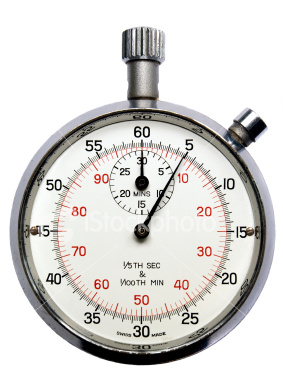
Machines are built to do one thing: take instructions. But that instruction set is bogged down by many contraints: such as availability of memory and hard disk space. Clicking a thousand times in the same ‘OKAY’ box doesn’t help. When your screen doesn’t refresh and dragging a window creates a ghost image, what else do you do? You panic. If you bothered to look at your task manager and found out that itunes was chewing through all your memory, you’d realize if you stopped a few programs you’d actually be able to get some work done. Just give your computer a minute to catch up; take this moment to stare outside or refocus your eyes on something that’s not refreshing every .05 of a milisecond.

