If you’ve been working on Windows based computers or servers, or Windows File Servers, a time will come when you have to figure out how much space you’re using and what type of files are taking up space. I’ve used Tree Size Free, WinDirSTAT and Filemenu Tools many times in the past but always found that they take too much time, need to be installed or don’t have proper visualizations.
SpaceSniffer seems to be the near perfect solution: it’s free, runs portable (no installer necessary), has great visualizations and is FAST.
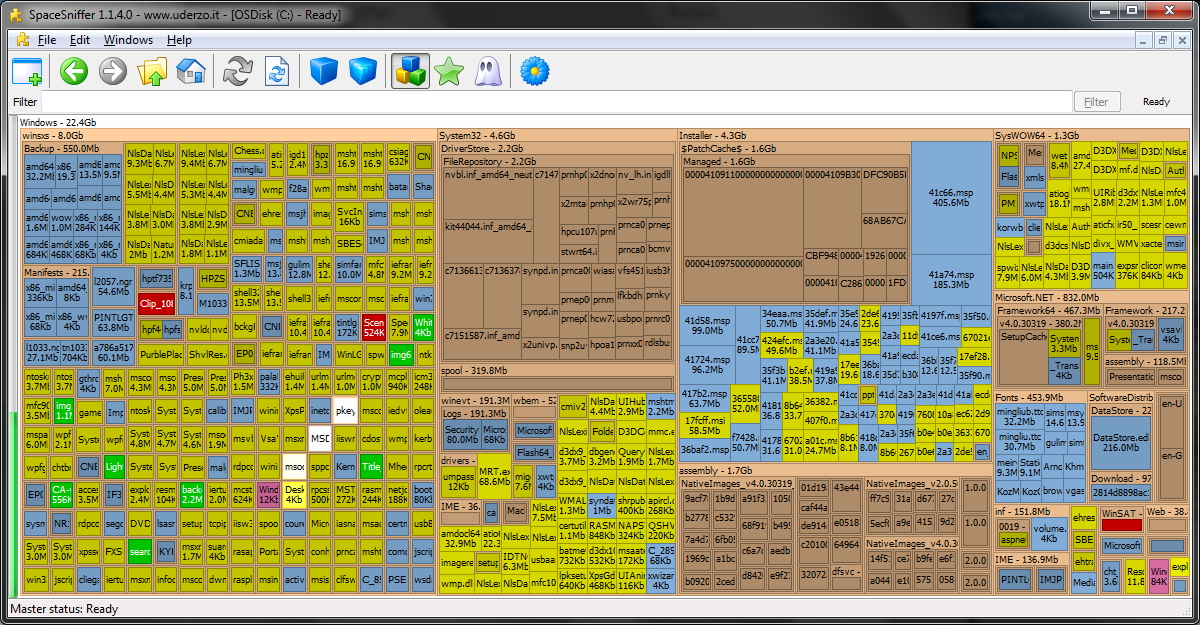
Compared to Filemenu tools or WinDirSTAT, Spacesniffer also does it’s calculations in real time; deletion of a file updates the entire diagram. There’s also the ability to ‘Zoom’ into a directory or choose a network location.
Simply awesome freeware.
-Dexter

